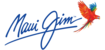7/14/24 USPS Rate Update Instructions
Posted On | July 15 2024
On Sunday, July 14th 2024, the USPS implemented changes to Mailing and Shipping Services.
Simply connect your online-enabled mailing machine and download the rates by going to the Online Services menu on your mailing machine and placing a Generic Call.
After the download, the mailing machine will automatically switch to the new rates when they become effective on July 14th, 2024.
Download Instructions for Current Postage Rate Updates for Quadient
You can download the new postage rates effectively using the following four simple steps:
For IS/IM/IN model Quadient mailing machines, and all IX models other than the IX-3:
-
Connect your Quadient mailing machine as you normally would when downloading funds via LAN connection
-
Press the Menu button, select option #9 (Online Services), and press OK
-
Select option #3 (Generic Call), and press OK
-
The mailing machine will then connect and download the new rates.
-
Wait for the "Transaction Successful" message is displayed.
-
Press the "home" button to return to the home screen.
For the IX-3 machines, the procedure is similar but with an extra step:
-
Press the Menu button, select #4 (Advanced Settings)
-
#1 (Online Services), and press OK
-
Select #2 (Generic Call), and press OK
- The mailing machine will then connect and download the new rates
- The newer IX series machines should pull the new rate table when it does it's daily sync call, however it would not hurt to perform it manually just to be safe
If you still have questions, please don't hesitate to call us at
(877) 971-1500.
We're here to help. Thank you for your business.