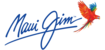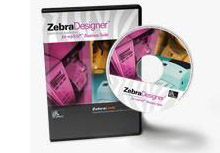
Zebra ZebraDesigner Pro 3
 Product Documentation
Product Documentation
 View Large Photo
View Large Photo
POWERFUL FEATURES IN AN EASY-TO-USE PACKAGE
ZebraDesigner Professional 3 edition makes designing labels "click" simple. Offering the most frequently used label design features as well as easy-to-use printer configuration tools. Now the newest editions make label creation easier than ever before. Updated to support more printers and operating systems, ZebraDesigner Pro allows to you leverage the power and flexibility of Zebra’s desktop, midrange, high-performance and mobile printers.
BE IN CONTROL WITH VERSATILE, SIMPLE TOOLS
Easy-to-use label design tools and expanded RFID wizards make it simple to create complex labels based on fixed or variable data. Controlling field content, overall label formatting and creating template files have all been enhanced. The updated ZebraDesigner printer drivers place advanced printer diagnostic and configuration tools at your fingertips. Download fonts, graphics and firmware using an intuitive Windows® interface. The ZebraDesigner Pro licensing system gives you control over product activation. Download a demo version to test drive the software, and then purchase an activation key from your Zebra reseller. Need to move a key from one PC to another? The License Manager guides you through the process.
Easily connect to Microsoft Excel, Microsoft Access and text files, or use ODBC to connect to other databases.
PRODUCT HIGHLIGHTS
- WYSIWYG label designer or use one of the pre-designed label templates
- Database Connectivity
- GS1-128 barcode wizard
- RFID capabilities
- Comes with a free set of printer drivers
- Easy to use driver installation utility
- Supports Barcodes EAN, UPC, RSS, Linear, and Two-Dimensional
- ZebraDesigner Pro 3 allows you to use databases in which your data is stored
- Printer configuration and diagnostic tools
- 20 international supported languages
- Windows 10/Windows 11/Windows Server 2016/Windows Server 2019/Windows Server 2022
- VGA monitor or better
- Hard drive with at least 130 MB free disk space
- Connectivity: Parallel, Serial, IP, USB, Bluetooth (Only applicable with ZDesigner Windows printer driver V8)