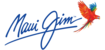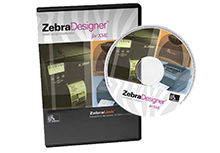
Zebra ZebraDesigner for XML V3
 Product Documentation
Product Documentation
 View Large Photo
View Large Photo
POWERFUL FEATURES IN AN EASY-TO-USE PACKAGE
ZebraDesigner for Developers V3 for XML offers both the label design features and printer configuration tools that enable printing on Zebra’s XML-Enabled printers. The easy-to-use variable wizard makes it simple to link variable information to text, bar code and RFID tags on the label. Graphics and fonts can be easily downloaded to the printer to accelerate throughput while allowing for label design flexibility.
Once label designs are complete, the label template can be distributed to one or many printers with a single click. As new labeling needs emerge, it’s "click" simple to create or edit existing designs. Designing a label has never been easier!
ENHANCED WITH NEW, VERSATILE, SIMPLE TOOLS
Easy-to-use label design tools and expanded RFID wizards make it simple to create complex labels based on fixed or variable data. Controlling field content, overall label formatting and creating template files have all been enhanced. The updated printer drivers place advanced printer diagnostic and configuration tools at your fingertips. Download fonts, graphics and firmware using an intuitive Windows® interface.
The ZebraDesigner for Developers V3 XML licensing system gives you control over product activation. Download a demo version to test drive the software, and then purchase an activation key from your Zebra reseller or at www.zebrasoftware.com. Need to move a key from one PC to another? The License Manager guides you through the process.
PRODUCT HIGHLIGHTS
-
Featuring an intuitive, Windows®- based interface and a WYSIWYG label designer, ZebraDesigner for XML makes creating complex bar code label designs and format changes "click" simple.
-
All XML-Enabled Zebra printers are supported. ZebraDesigner for XML supports the 20 international languages
-
Design: With the help of the software’s new design and RFID wizards, it’s easy to create complex labels based on fixed or variable data.
- Deploy: The design distribution wizard makes it easy to send label templates to one or many printers with a single click.
- Print: Once labels are resident within the printer, send XML data streams to print labels.